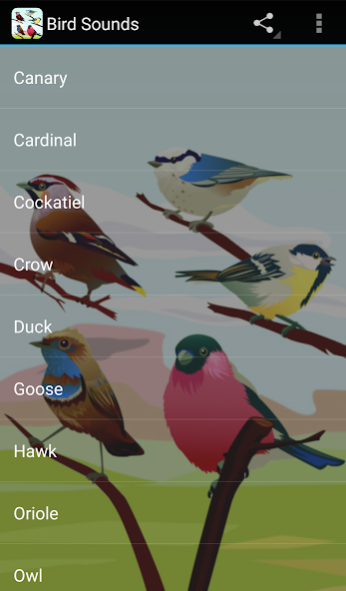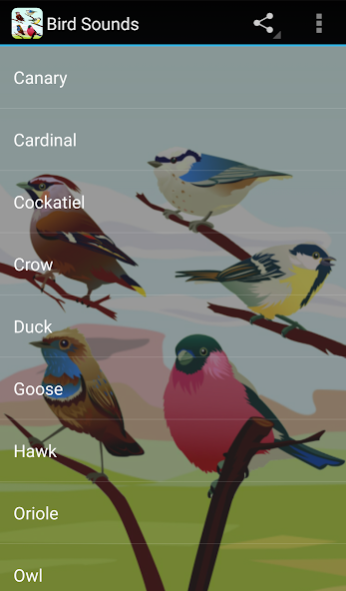Bird Sounds 1.0
Continue to app
Free Version
Publisher Description
From simple tweets and chirps to beautiful birdsongs, this app has them all!
Birds can be heard anywhere, from wilderness forests to suburban backyards. But not all birds sound alike! There is incredible diversity in the types of sounds that birds can make.
Birds such as the canary, robin and sparrow are well-known for their beautiful voices and can be heard singing their unique songs for the entire world to hear. Other wild birds such as cardinals and orioles can also be heard whistling their songs in the early morning. Cockatiels, a popular type of pet bird, frequently whistle and chirp to communicate with their owners and other birds. But not all birds have such melodic voices… Hawks make loud screeching screams as they fly high in the sky and crows use a harsh caw sound to communicate. Quacking and honking are also bird sounds made by the water-loving duck and goose. While most birds are only heard during the day, nocturnal owls wake at night to hunt and can be heard calling out with an eerie hoo-hoo noise.
This app is great for birdwatchers who can learn to identify various bird sounds as a trick for spotting these beautiful birds in the wild! Everyone will have a blast listening to strange bird sounds too – an activity that is both fun and educational at the same time!
About Bird Sounds
Bird Sounds is a free app for Android published in the Recreation list of apps, part of Home & Hobby.
The company that develops Bird Sounds is Leafgreen. The latest version released by its developer is 1.0.
To install Bird Sounds on your Android device, just click the green Continue To App button above to start the installation process. The app is listed on our website since 2021-01-28 and was downloaded 0 times. We have already checked if the download link is safe, however for your own protection we recommend that you scan the downloaded app with your antivirus. Your antivirus may detect the Bird Sounds as malware as malware if the download link to com.leafgreen.bird.sounds is broken.
How to install Bird Sounds on your Android device:
- Click on the Continue To App button on our website. This will redirect you to Google Play.
- Once the Bird Sounds is shown in the Google Play listing of your Android device, you can start its download and installation. Tap on the Install button located below the search bar and to the right of the app icon.
- A pop-up window with the permissions required by Bird Sounds will be shown. Click on Accept to continue the process.
- Bird Sounds will be downloaded onto your device, displaying a progress. Once the download completes, the installation will start and you'll get a notification after the installation is finished.